Demo Screencast on iPhone 15 Plus:
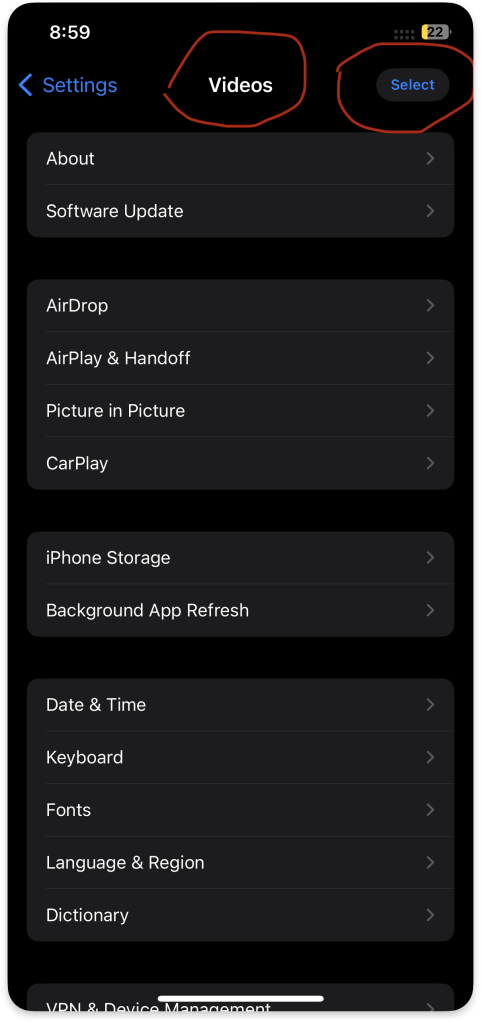
Reporter:
Name: Khaled Alam
Email: khaledalam.net@gmail.com
LinkedIn: https://linkedin.com/in/khaledalam
Issue Description:
When navigate to “Review Your Videos” page
from “Photos” page
from “iPhone Storage” page
from “General” page
from “Settings” page
Settings > General > iPhone Storage > Photos > Review My Videos
And back again to “General” settings page via clicking the back arrow in the top left screen 3 times
Actual:
- The title of screen shown as “Videos”
- Display a non-functional additional “Select” button in the top right of the screen
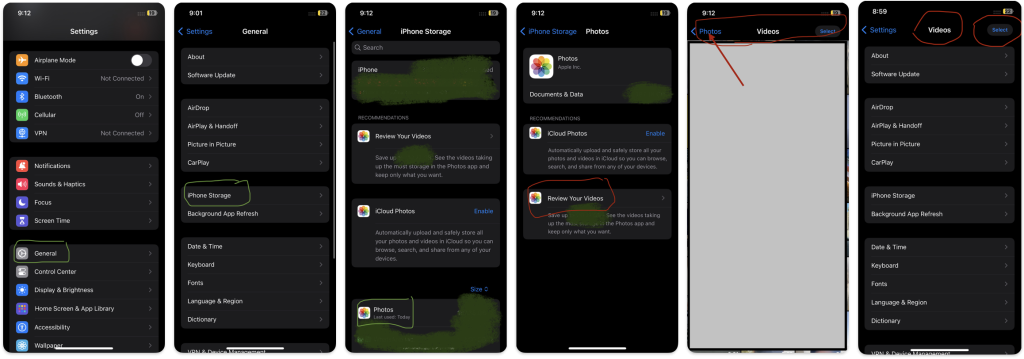
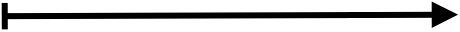
Expected:
- The title of screen shown as “General”
- No any buttons in the top right of screen
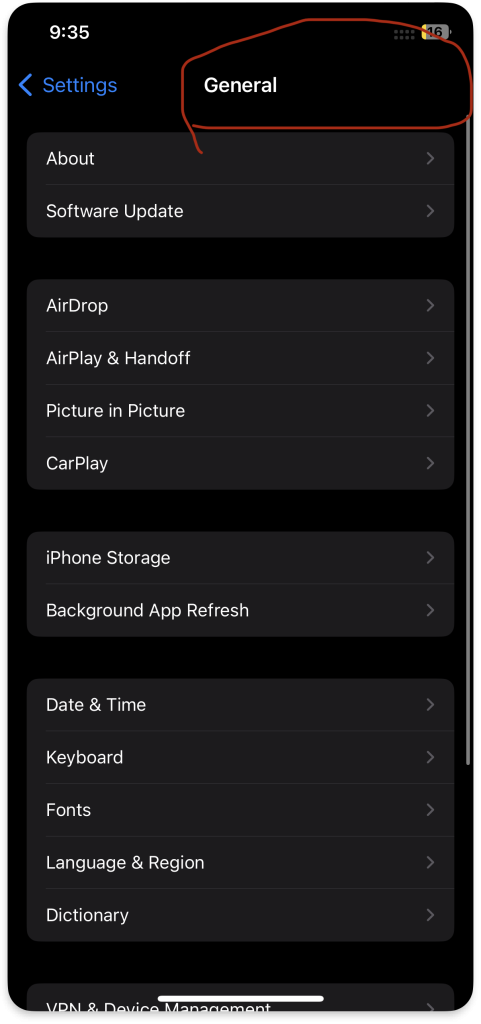
Notes:
- Click “Review My Videos” from recommendations section in “iPhone Storage” page and back to “General” settings page via clicking the back arrow in the top left screen 2 times is working fine(“General” page title shown as expected).
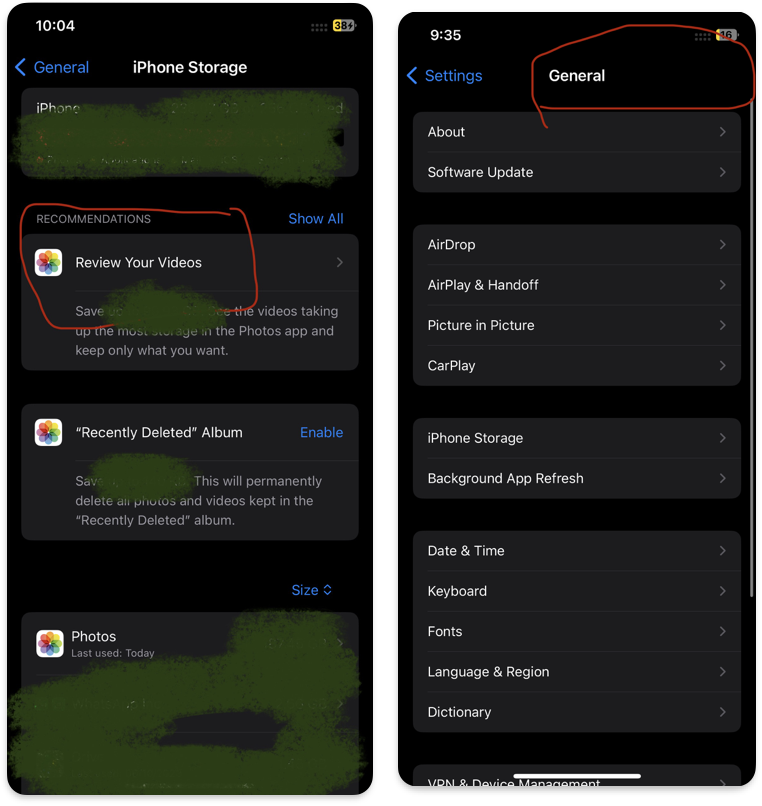
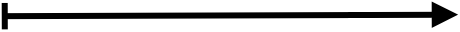
Testing date:
8th October 2023
Tested on:
iOS version: 17.0.3
Model: iPhone 12 Pro
Technical Expectations:
- Maybe need to reset page title on unmount “Review My Videos” page component.
- Maybe need to override page title on mount “General” page component.
This presentation created by “Freeform”
